Twitter Skills You Need to Have
- Oct 4, 2016
- 3 min read
There are many reasons for Twitter’s rise to prominence as a popular tool for financial professionals.
Twitter can help advisors make connections and expand their professional networks. It’s also an effective source for key news and events. And finally, Twitter offers an effective way to nurture client relationships.
In order to take advantage of these benefits, you need to understand the social network’s basics. Follow these steps to get the most out of Twitter.
Create a Twitter Account Go to Twitter.com and complete the form to create a new account. Twitter requires a unique email address to create an account and a unique 15-character handle. Once you create an account, you can change your handle at any time, as long as the subsequent handle you choose is also unique.
Compose a Tweet Twitter posts are called tweets and are limited to 140 characters. You can share links to web pages in tweets by copying and pasting them. Those URLs are automatically shortened to 20 characters when pasted into a Tweet, leaving 120 characters for a message.
Optimize Your Tweet It’s natural add the link to the end of a tweet. However, research indicates that placing the link in the middle or first third increases the rate at which people click on your shared content.
The ideal tweet leaves unused space, as it allows people to add a brief comment (e.g. a word of approval) when they share your tweet. These are known as modified retweets.
Based on this formula, tweets should be about 80 to 100 characters, plus a URL (if you want to share one). If you’re only sharing a thought, then your tweet should be no longer than 120 characters.
Use Hashtags Hashtags are index terms, and can be inserted in any tweet. A hashtag is simply the # symbol followed by any text string; the # makes the string clickable. By clicking on it, a user can see all tweets sent by any people using that hashtag. For this reason, hashtags are well-suited for temporary events, such as conferences, Twitter chats or special campaigns, because a large group of relative strangers can use the hashtag to connect in real time.
Attach an Image to Your Tweet
Research shows that including an image in tweets increases the likelihood of other people clicking on your links and responding to your tweet. To add an image, click the camera icon in the bottom left corner of the “Compose new Tweet” window. An image URL uses approximately 23 characters, so make sure you leave approximately 20 characters of empty space to facilitate retweeting.
Make a Twitter List Twitter lists are a great way to make your use of Twitter more efficient. For example, say there are people who often share great content on a specific topic. You can add these people to a Twitter list so you can view a stream composed of only their tweets.
To create a list, click the settings icon on Twitter.com and select “Lists.” Then click “New” from the left menu and choose a name for your list and whether you want it to be public or private. Public lists can be seen and subscribed to by any Twitter users and are a great way to add value. Also, Twitter users that are added to public lists are notified.
Private lists, on the other hand, are only visible to you and users are not notified that they have been added to a list. Private lists are great ways to monitor people’s tweets without them being aware of your attention.
Have a Conversation Most people who are new to Twitter don’t realize how social it is. How can people have conversations in public, 140-character posts? Here’s how.
Along the top navigation on Twitter.com is a link called “Notifications.” Anytime anyone mentions your handle in a retweet or a reply, that tweet will be displayed in Notifications. This tab is where you’ll also see users who have followed you, and who have favorited your tweets (clicked the yellow star under your tweet).
Savvy Twitter users focus on this section most because it is where interaction takes place. When someone retweets your tweet, say thank you. When someone replies to something you shared and thanks you, respond graciously. When you earn many retweets, you may not want to thank every person who shares your tweets, but you can favorite their retweet instead to acknowledge them.
Twitter conversations tend to be short, but can be valuable. If you need to have a more involved conversation, move it to email or a phone.
















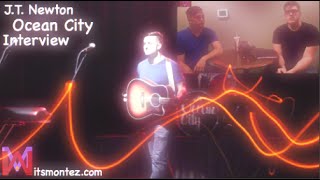
























Comments