The Best Ways To Make Money with Your Live Videos you post on Facebook
- Aug 20, 2016
- 2 min read
This week, we want to get you back to the basics, and make sure all you creators out there have all the information you need when it comes to understanding how to make money from your content. This week’s BBTV Tip is all about looking at the best ways to monetize YouTube videos!
So after you have successfully uploaded your video, click on “Monetization” within your video settings. If you uploaded a video previously you can access this page by clicking on “Edit” within your Video Manager page. You will see that in the “Monetization” tab there is a “Usage Policy” drop down menu.
If this is set to “Monetize in all countries” then this is the same as when the video was claimed previously, and it means ads will be shown according to the selections you’ve made in “Ad Formats”. If you click the “Usage policy” drop down you will see new options.
PLEASE IGNORE ALL OF THE OPTIONS APART FROM “Monetize in all countries” and “Track in all countries”.
As mentioned already, “Monetize in all countries” means that the video is monetized and will have ads shown on it. If you choose “Track in all countries” no ads will be shown on your video and your video will not be monetized.
Claim your Video and Apply your Ad Format Preferences.
Tick the “Claim this video” box and leave the drop down option on “Audiovisual” if both your audio and your video content are monetizable. Then apply your Ad policy options (we suggest you follow this screenshot for best results).
After you click on “Save changes” at the bottom, your video should be fully claimed. You can always check the status of your videos if you go to your Video Manager page. If you see the green claiming icon it means your video is claimed. If your claiming icon is grey you will need to claim that video!
If you have any questions about monetizing your content, or anything else related to your partnership with BBTV or YouTube, feel free to drop us a line















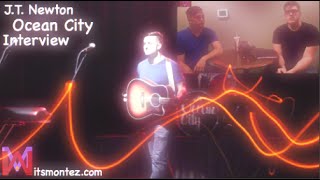
























Comments