How To Create And Promote Your YouTube Video In 8 Simple Steps
- Aug 16, 2016
- 4 min read
YouTube is serving up more than 200 million videos daily to smartphones and other internet linked mobile devices according to a recent news announcement.
YouTube is a great way to introduce your company to your market, entertain and interview people in your industry amongst many other uses which are only limited by your imagination.
What is great about online video?
Viewed worldwide
It can train and inform people while you sleep 24/7
Viewed while on the go from an Apple iPhone or iPad
It has the potential to go viral
It is not hard to do but because a lot of people are not familiar with YouTube and are not comfortable due to their “fear of the unknown”.
This fear prevents us doing many things, so to get ahead in life we often have to overcome our fears to take ourselves and our companies to the next level.
Here are the 8 essential steps to start promoting yourself on YouTube
1. Video Camera – this can even be a video on your smart phone, your webcam or a video camcorder. I have used a simple high definition flip cam that costs only a couple of hundred dollars to record some of my videos. Also I prefer to use a tripod and you can buy them starting from $50.
2. Prepare A Simple Script
This where you prepare a simple script with major points to prompt you using your text entry as a guide and just cover the main points and try and keep it to 2-3 minutes if possible. (Interviews are quite often longer at 5-10 minutes)
3. Rehearse – this will help you with your presentation and also ensure you don’t go too long and will reveal some things you may need to fine tune in your presentation (like”ums” and “aahs”)
4. Record & Present – remember to have some fun
5. Create a YouTube account
Creating an account is as simple as just filling in a form on YouTube as displayed below and then verifying your email address after creating a password. The you are ready to upload.
Here is the link to start creating your own corporate or personal account.
6. Upload Your Video to YouTube
Once you have created your account
Connect your video camera to your laptop or desktop and upload the file to your computer.
Click on the Yellow upload button which will prompt you to select your video file from your computer you have just transferred over from the camera and then the process of uploading that file from your computer to YouTube will commence
Note: High Definition video files of 15 minutes will take you up to several hours depending on the speed of of your ADSL/Broadband link so don’t expect it to be done in a matter of a few minutes. YouTube now allows high definition videos of up to 15 minutes and 2 GB in size
7. Optimize Your YouTube Channel
Once you have started to upload your video Google will prompt you to add information about your video and I would recommend that you do this at this stage rather than later as you may forget.
Headline / Title
Brief description
Tags (that means keywords that people might use to search for a video like yours
Add a URL that will link to your website or blog.
You will find this when you select “My Videos” under the name of your account in the top right corner and then select “edit” from the video you are optimizing to add the core elements I have listed above.
Notes: Make your headline / title compelling and enticing to get people to watch the video and also add a URL linking to your website (or a link of your choice) at the beginning or end of the video description, followed by a sentence or two about your video. You want to be linking people to your other web site properties.
8. Promote Your Video
Promote your video the same way you would any piece of great content including
Embed the video in a blog post.
Tweet a link to that blog post on Twitter.
Embed a YouTube video on your Facebook Page.
Embed it in your website if you have one.
You can automatically post an update to Facebook or Twitter and other Social media channels when you enable this feature on YouTube (see the bottom of the image in section 6 showing the “AutoShare” feature)
Note: If you are using YouTube to host your video, slowly people will subscribe to your channel as you create more content. With a large subscriber base, you will get more views on your videos.
For more information on how to use Twitter to promote your video check out “Twitter Tip: How To Get Targeted Niche Followers”
So I would encourage you to use YouTube for your personal or corporate brand to start educating,informing and maybe even entertaining 24 hours a day globally while you are sleeping.
So are you using YouTube? I Look forward to hearing your experiences with online video.















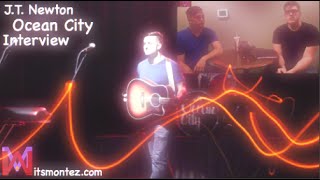
























Comments