Everything You Wanted to Know About Facebook Groups
- Feb 27, 2017
- 1 min read
Once upon a time, Facebook users joined groups to self-identify; groups lived in your About section, next to your favorite books, movies and quotes. (Anyone remember "Grab Your Balls... We're Playin' Tennis?")
But no more. Now, Pages have replaced traditional groups. And today's groups revolve more around communication, sharing and interaction.
Groups help gather with friends around common interests; within groups, you can share updates, photos, documents and more under specific settings of your choosing.
In light of Facebook Pages' popularity, some users may wonder if groups are obsolete. However, Pages are always public, meaning their information and posts are available to all Facebook users, and if they represent a brand or company, they can only be created by official representatives.
Today's groups also enjoy more intuitive privacy settings. There are cons, however — for instance, you can't avoid being added to groups against your will (though you have the option to leave, of course), and the "Seen by" feature adds another creepy consideration.
We walk you through the process of creating, joining and customizing groups in the gallery above. Tell us why you use Facebook groups in the comments.
















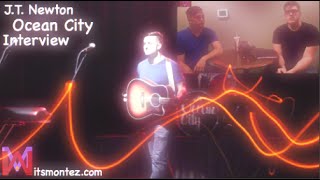
























Comments